Description
Description:
1. Insert Memory card, Insert a Micro SD card into the recorder to store video, static images or other folders, use a high-speed Micro SD card.
2. Battery charging and USB connection, you can use our company specified charger for charging machine and when DVR is connected to the computer, select ‘Mass Storage’, the DVR on “my computer” or “Windows Explorer” display “DASH CAM” as your disk.
3. Turn on DVR, press on the power Button to turn on the DVR, please connect the DVR to car charger, it will turn on automatically.
4. Mode Switch, there are three operating modes, Recording Mode, Photograph Mode and Playback Mode. When powered on, the DVR operate Recording Mode automatically. Press “mode key” to enter the Photograph Mode, press again to enter the Playback Mode, then press to back to Recording Mode.
5. Light source frequency, you can choose a different frequency, the default value is 50Hz.Feature:
| Model |
W65 |
| Image Sensor |
High Resolution COMS Sensor |
| Screen |
1.5 Inch LCD Screen |
| Lens |
170 Degree High Resolution Wide Angle Lens |
| Video Resolution |
1920*1080P/1280*720P/800*480P/640*480P |
| Video Format |
MOV |
| Picture Format |
H.264 |
| Photo Resolution |
Normal/Loop Record/Motion Detection |
| Loop Recording |
JPEG |
| Power On Recording |
3MP/2MP/1.3MP/VGA |
| WDR |
Support |
| G-sensor Lock |
Support |
| Language |
English/French/Spanish/Portuguese/German/Italian/Russia/Japanese |
| Audio Recording |
Built-in Microphone, On/Off Optional |
| Storage |
Micro SD Card(max 32G) |
| USB Interface |
Mini USB |
| Operating System |
Windows 7/10 or MAC |
| Internal Power |
Super Capacitor |
| External Power Supply |
DV 5V/1.5A |
Package Included:1 X W65 Car DVR
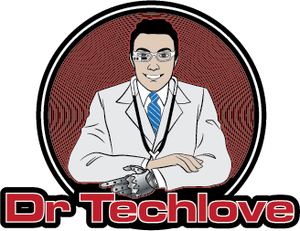







 or 4 payments of
or 4 payments of 





Reviews
There are no reviews yet.