Description
Nixplay Seed Digital WiFi Picture Frame iPhone & Android App

Nixplay Digital Photo Frames
The perfect gift for loved ones.
Nixplay & NIX have been manufacturing high quality digital photo frames since 2007.
Always connected so never miss a moment
Nixplay cloud frames are the easiest way to get in touch with your photos. Place the frame in your loved one’s home and easily email or send photos using the Nixplay Mobile App for iPhone & Android.
Always here to listen to you
With our dedicated customer service team, we work hard to improve our service and products – and we love to hear from you.
Why choose Nixplay?
- A brand trusted by customers worldwide.
- 10 years of experience.
- Reliable software.
- Safe, secure and encrypted cloud storage.
- Web and Mobile App to control your frame.
- Makes photo sharing quick and simple.
- Perfect companion for you and your loved ones.
Fun for the Entire Family
|
|
|
|
|---|---|---|
For GrandmaThe relationship between grandparents and grandchildren is something very special. Nixplay WiFi photo frames are the best companions for grandparents as they can be a part of their grandchildren’s lives moment by moment. Now grandma can see how quickly her grandkids are growing every day from the comfort of her house using the Nixplay WiFi photo frame. |
For MomA mom’s happiness is to be with her family for all the best moments of their lives. Gift your mom a Nixplay WiFi Frame and share with her your best moments from anywhere in the world. Whether its your graduation, the day you propose to your special one or the birth of your child, a mother deserves to see it all. |
For the YoungNixplay digital photo frames allow you to relive your best moments. Now all of your most precious and cherished moments can be displayed on the Nixplay frame instead of just being locked inside your phone. Whether it’s your recent vacation to Paris or just a trip to the beach with friends, display them all on a Nixplay frame. |
Control your Pictures the way you like
|
|
|
|
|---|---|---|
Web AppUsing the Nixplay Web app, manage all your photos from one account. Upload photos from your computer or tablet and access photos from your social media platforms. Create different photo playlists and assign them to your Nixplay frames with drag and drop simplicity. |
Mobile AppAll the control in the palm of your hands. Snap, share and display photos/videos from your smartphone to your Nixplay frame instantly using the Nixplay iOS/Android mobile app. See what photos are being displayed on what frames and organize them as you see fit. Invite family and friends to download the Nixplay mobile app and share photos to your Nixplay frame. The whole family can start sharing! |
Amazon AlexaConnect your Nixplay Frame to any Alexa-enabled device and simply ask Alexa to display any of your playlist to any of your frames, assign a specific playlist to any Nixplay frame, wherever the frame is, or provide the connectivity status of your frames. |
Nixplay Mobile App – Convenience at your Fingertips
|
|
|
|
|
|---|---|---|---|
Upload and display your photos & videosThe Nixplay iOS/Android app allows you to send any picture or video from your smartphone to your Nixplay frame within a matter of seconds. You can be sitting at one end of the world and send pictures to your frame at the other end using only the Nixplay mobile app. |
Manage and organize your photos & videosSee what photos/videos are playing on what frames and organize them as you want. Create various albums and playlist and add or remove pictures/videos from them as you see fit, all without leaving the Nixplay mobile app. |
Invite friends and family to shareInvite your friends and family to download the Nixplay mobile app and grant them permission to send pictures/videos to your Nixplay frame. Is it your best friend’s birthday? Simply select a picture to show how much they matter to you, add a caption and send it to their Nixplay frame instantly. |
Control the frame settings remotelyControl your frame settings remotely from anywhere in the world using the Nixplay mobile app. Adjust the playback mode, sleep schedule, transition type and time on your frame using the Nixplay mobile app. The Nixplay mobile app can also be turned into a remote control for your Nixplay frame. |
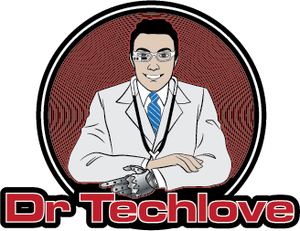




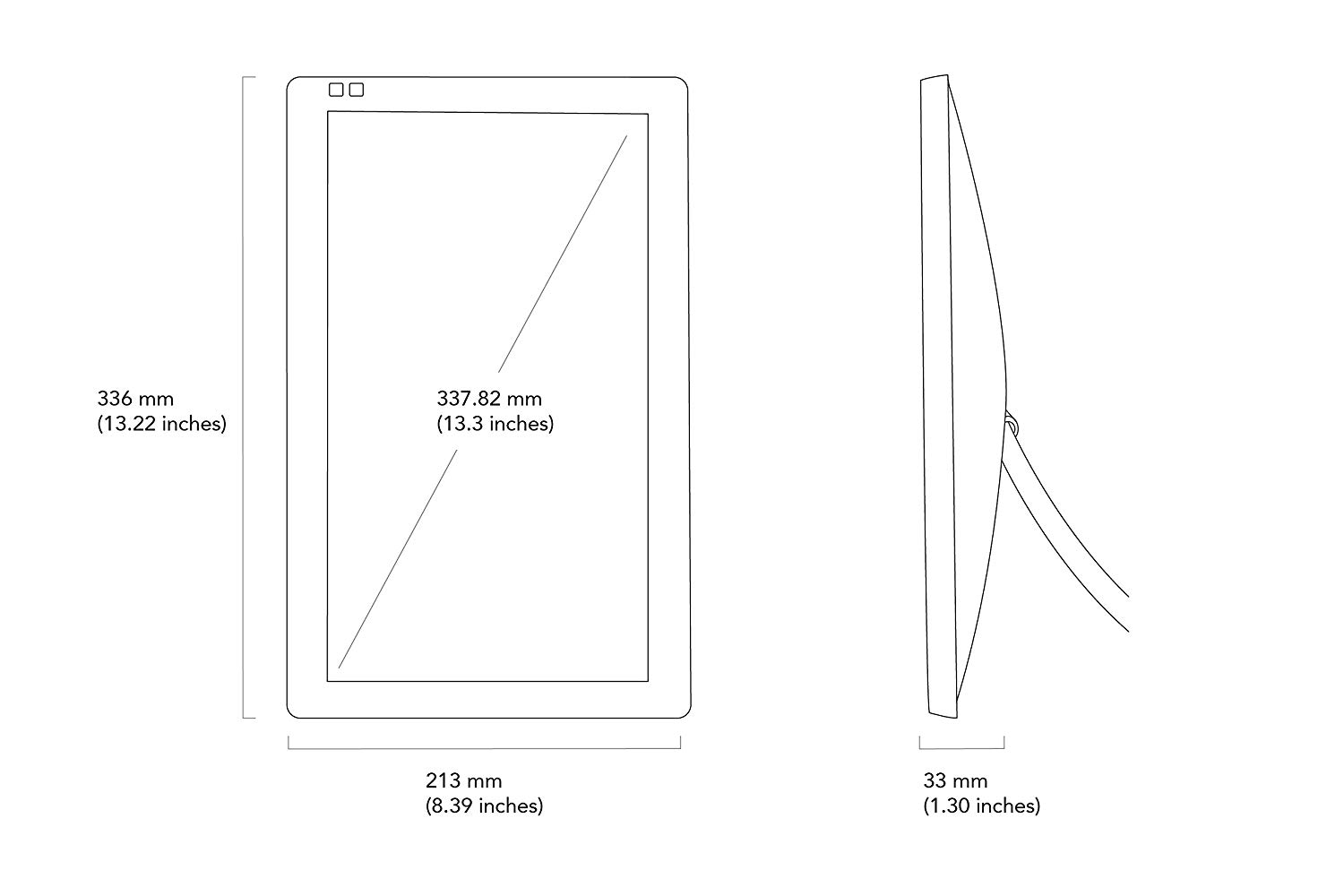
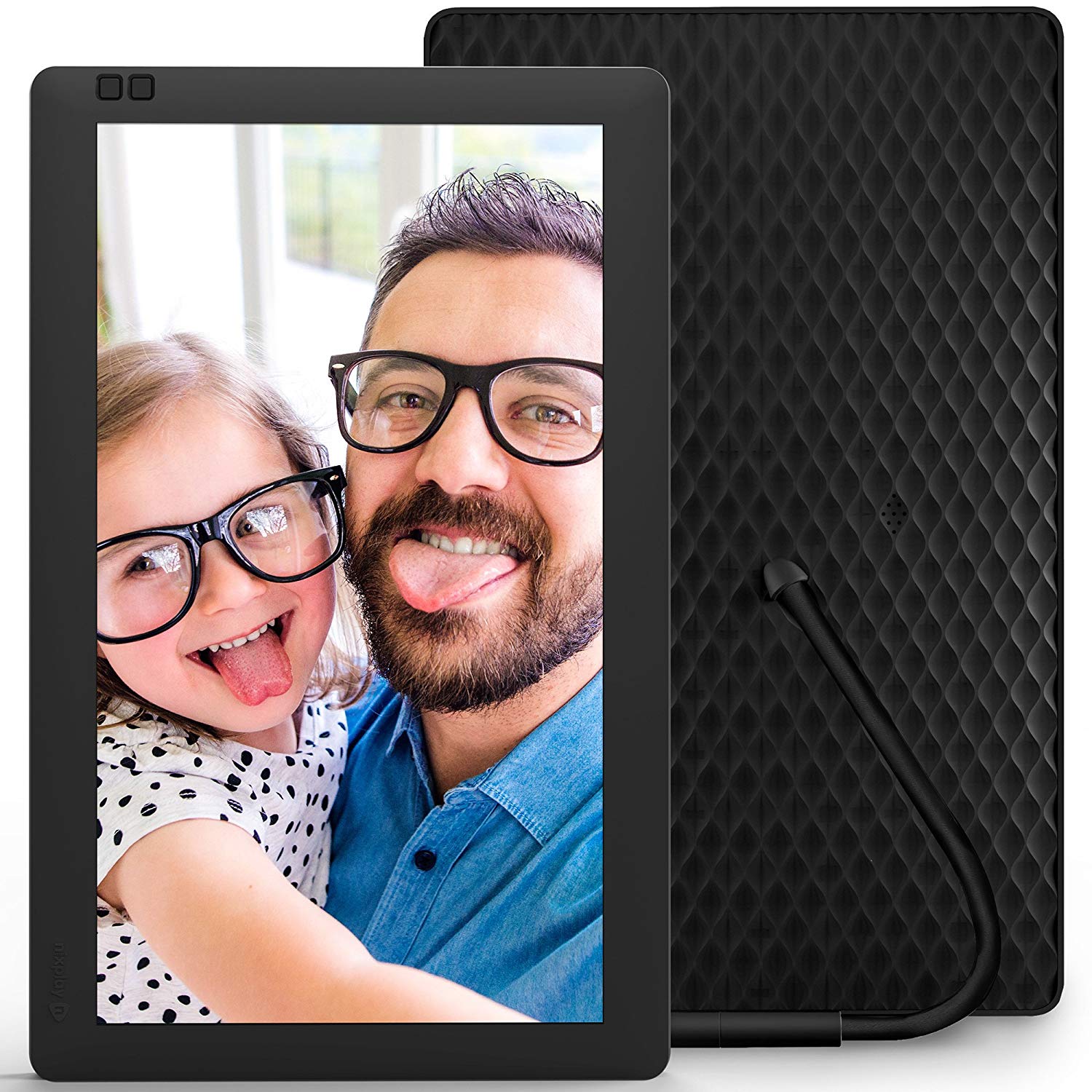








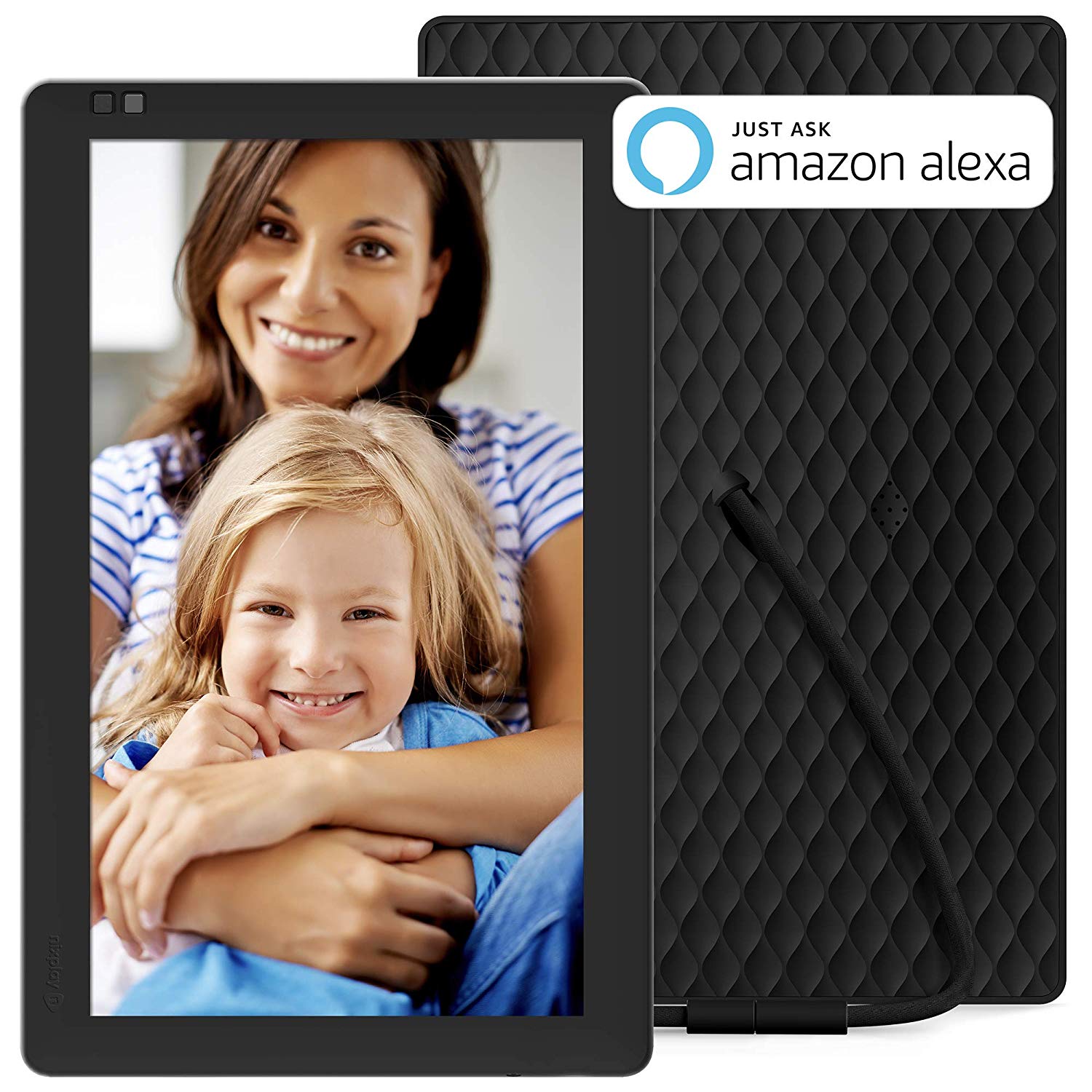


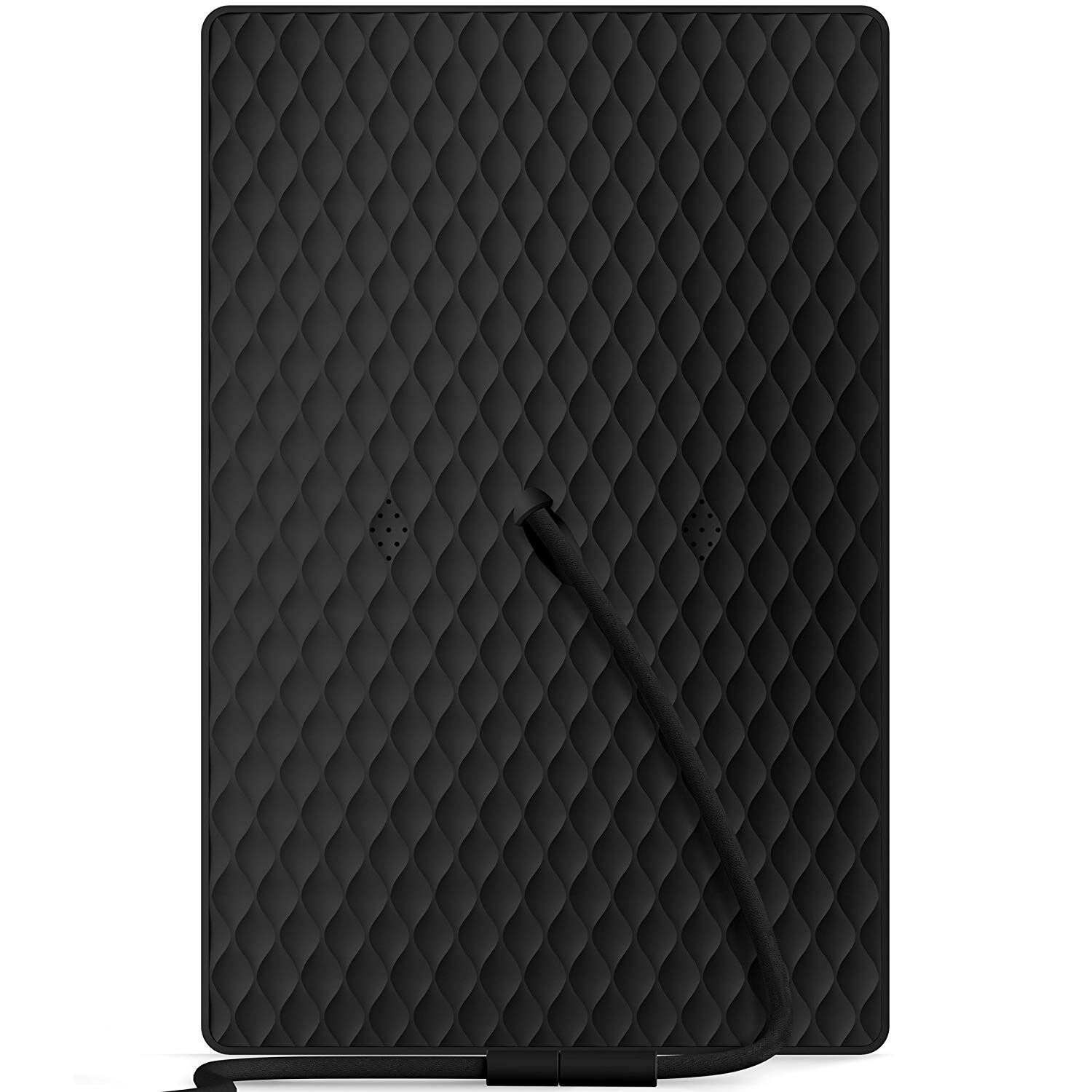

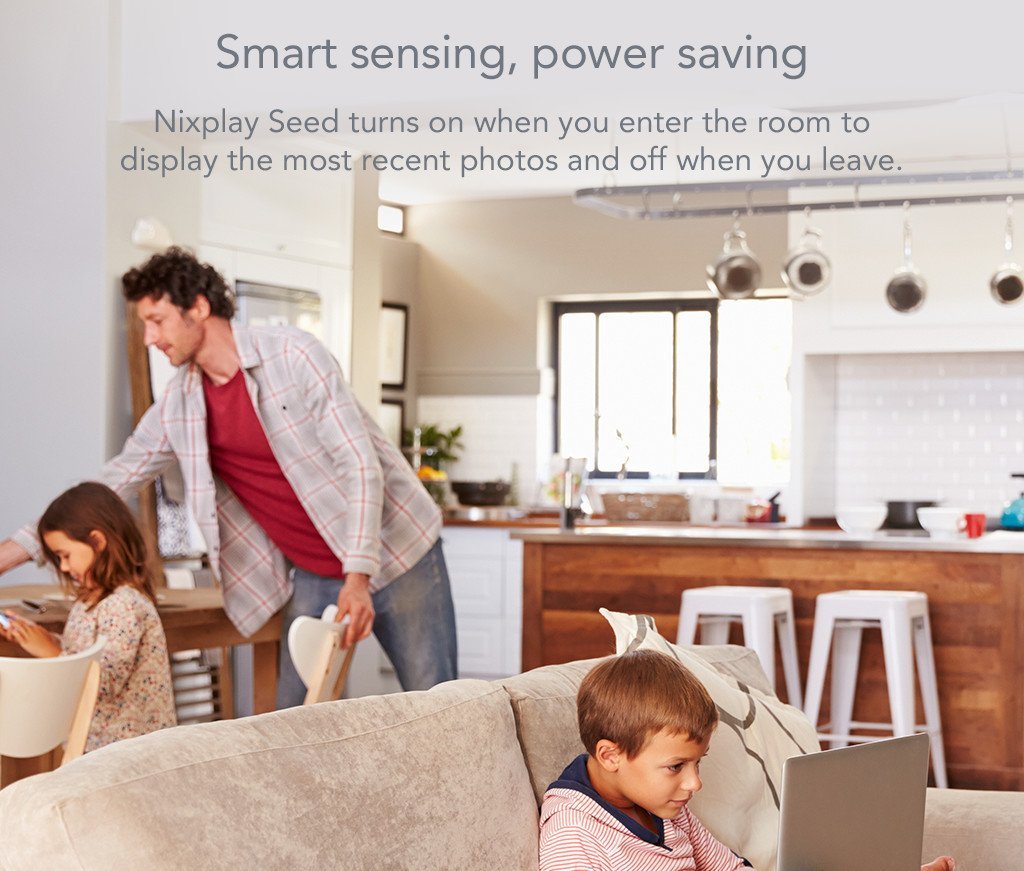



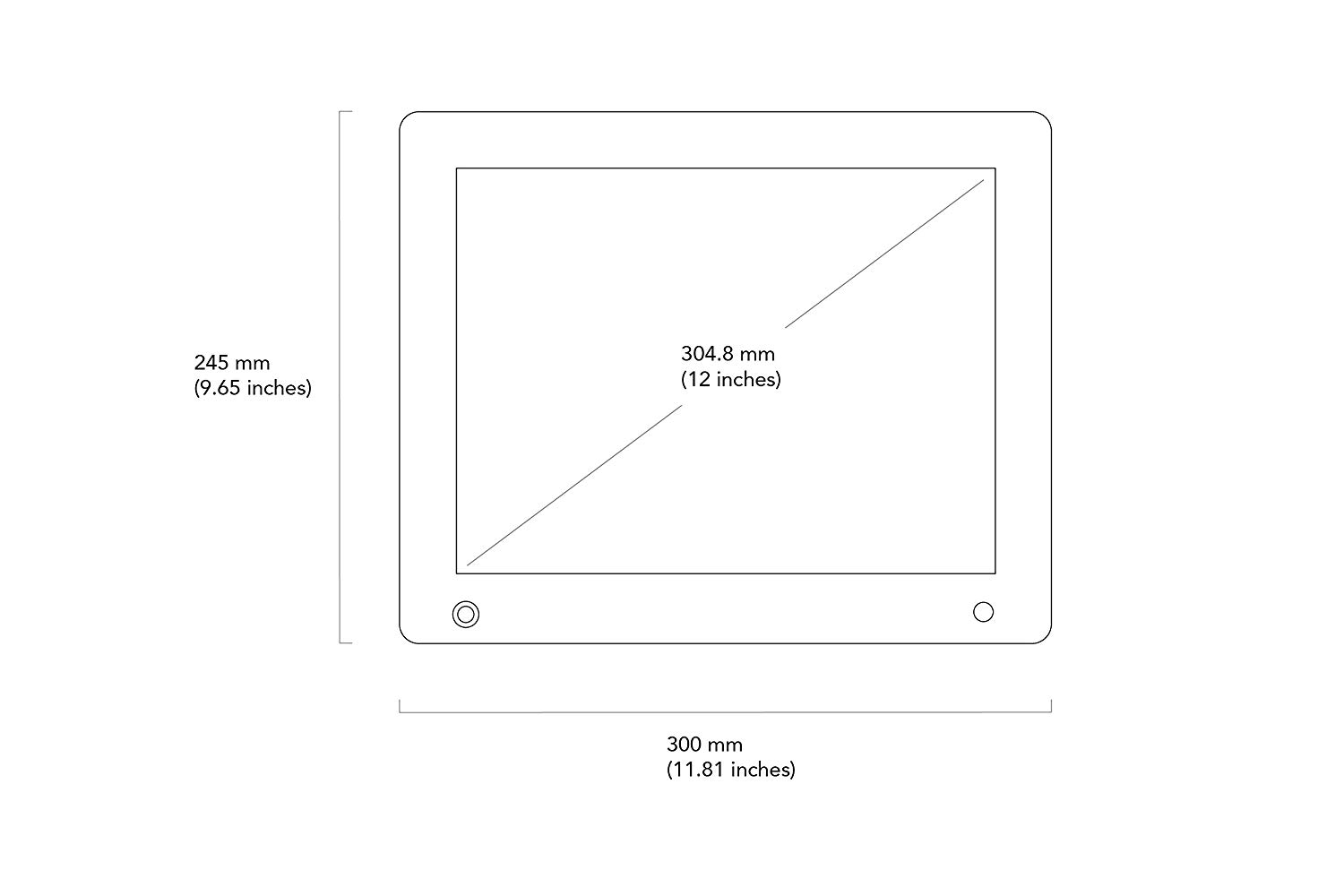




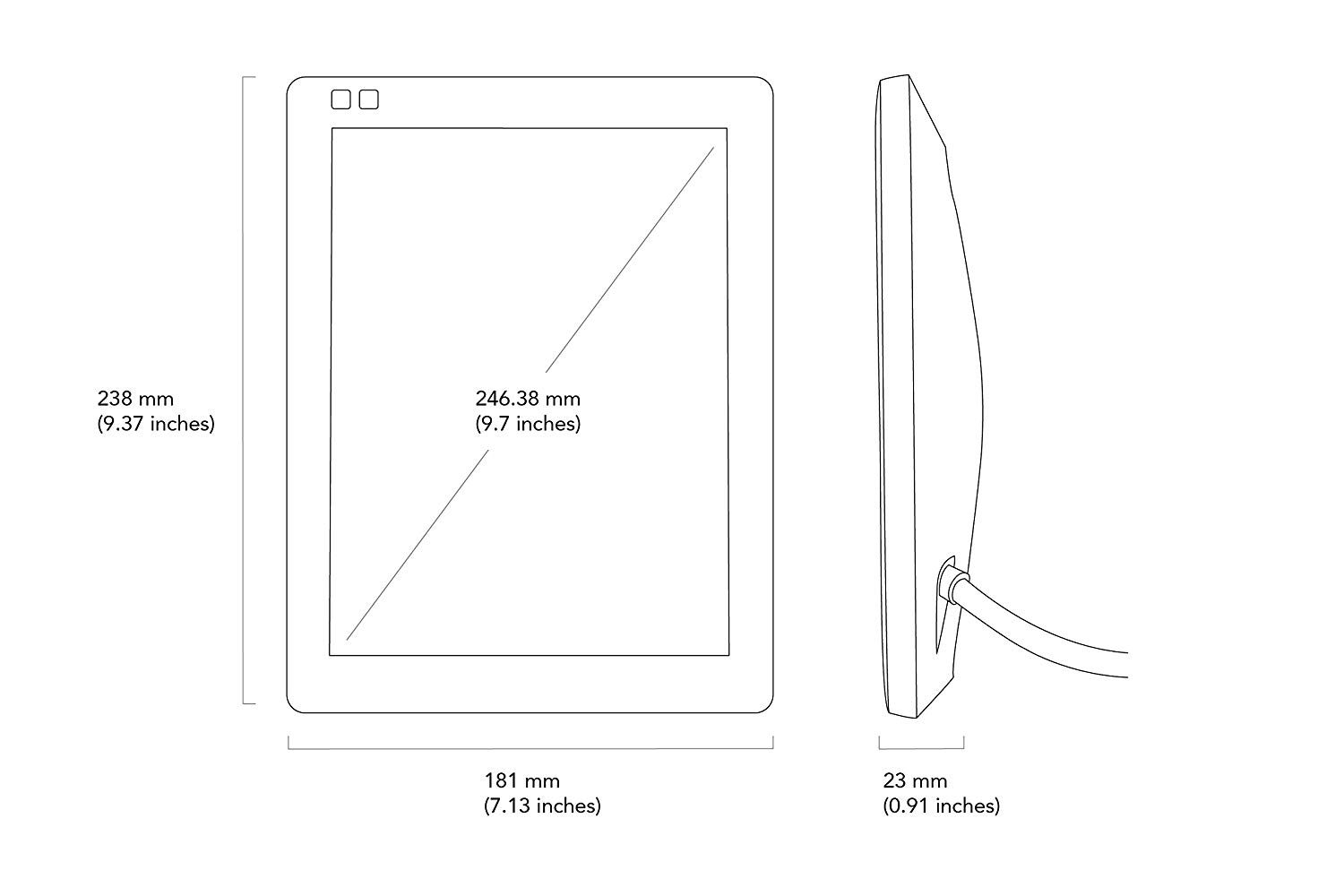
 or 4 payments of
or 4 payments of 
















Reviews
There are no reviews yet.