Description
Product Description
Flexible Viewing Angle

Technical Specification
14 inch |
Screen Size |
12.5 inch |
|
|
Eye Care Mode |
|
|
|
Hybrid Signal |
|
|
|
Adjust Brightness |
|
|
|
Touch Sensitive Menu |
|
|
|
Backcharging |
|
Switch |
Other Connectivity |
Laptop Only |
14 inch |
Screen Size |
12.5 inch |
|
|
Eye Care Mode |
|
|
|
Hybrid Signal |
|
|
|
Adjust Brightness |
|
|
|
Touch Sensitive Menu |
|
|
|
Backcharging |
|
Switch |
Other Connectivity |
Switch, Android |

WORK WITH NINTENDO SWITCH

ANDROID CONNECTION

Can Mobile Pixels Inc TRIO MAX work with MacOS or PC?
YES! Mobile Pixels Inc TRIO MAX can work with Mac OS, Windows.
My TRIO MAX is mirroring my laptop screen, how can I change this?(Windows Users)
Right click on your desktop while it is connected and choose “Display Setting”. Click on the “Duplicate these displays” drop down box. When the dropdown box is opened, choose “Extend these displays”. Then click “Apply”. Now you are in Extend Mode.
My TRIO MAX is mirroring my laptop screen, how can I change this?(MacOS Users)
Plug your monitor, go to “System Preferences- Display-Arrangement”, uncheck the “Mirror Displays” box. For Catalina user using USB A port, if you want to use your screen on the left side, please download the driver but not DisplayLink Manager App
If I want TRIO MAX on my left side but my display is upside down, what should I do?
If you are a Catalina user using the USB A port, please download the newest DisplayLink driver, but not the DisplayLink Manager App. If you are using a Windows laptop, please go to Display Setting and rotate your screen.
I connect my TRIO MAX, the screen doesn’t turn on but says “Please wait”
Please make sure that the USB cable connect to the correct USB port on the TRIO MAX. Make sure it is connected to the port with a FILLED IN CIRCLE not the port with the POWER PLUG.
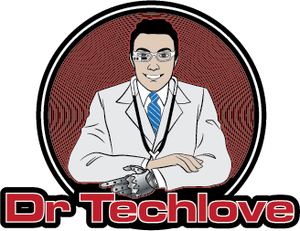

 or 4 payments of
or 4 payments of 









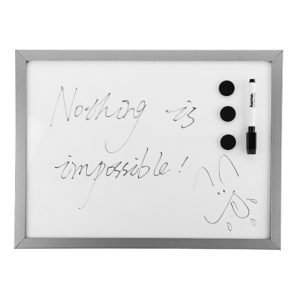


Reviews
There are no reviews yet.