Description
For Apple iPad Mini 4 Folio Rechargeable Wireless bluetooth Keyboard Smart Case Cover
Features:
1.The Built-in bluetooth 3.0 Wireless Keyboard;
2.ABS Case Matched With iPad Mini 4;
3.Support iPad Function Keys;
4.Support IOS System;
5.Chiclet Keys With Scissor Structure Design;
6.Energy Saving Keyboard Sleep Patterns;
7.Quiet Keyboard Design.
Specification:
Compatible Model: iPad Mini 4
Color: Black, Blue, Pink, Gold, Silver
Size: 20 x 14 x 1.8cm
bluetooth Version: 3.0
Transmission Distance: 10 meters
Battery: 150mAH
Working Current: 2.5mA
Sleeping Current: 200uA
Standby Time: 300 hours
Working Time: 60 hours
Working Voltage: 3.7V
Charging Time: 3-4 hours
DC-IN: 5V 500mA By USB Cable
Package Include:
1x bluetooth 3.0 Keyboard
1x USB Cable
1x Manual (Not Include The IPAD)
bluetooth Connection:
1.Turn on bluetooth function on your iPad via select “Settings > General > bluetooth > ON”;
2.Turn on the bluetooth keyboard power by sliding the [power] switch. The bluetooth indicator light will be on 5 seconds the go off;
3.Press on the [connect] button. The bluetooth indicator light will be blinking, the keyboard is now ready to be connected;
4.iPad will automatically search for a bluetooth device, and “bluetooth 3.0 keyboard” will show on your iPad screen as a available one;
5.Once bluetooth keyboard found, click it to connect. A dialog box will pop-up, and a code will show;
6.Type the code by the bluetooth keyboard and press Enter;
7.bluetooth keyboard will connected to iPad. If the word “connect” shows it means iPad and bluetooth keyboard connect successfully.
Safety Caution:
1.Keep the item away from sharp objects.
2.Do not place heavy object on top of the keyboard.
3.Do not microwave the item.
4.Do not force or distorted the keyboard.
5.Keep away from oil, chemical or any other organic liquid.
More details:
 ,
, 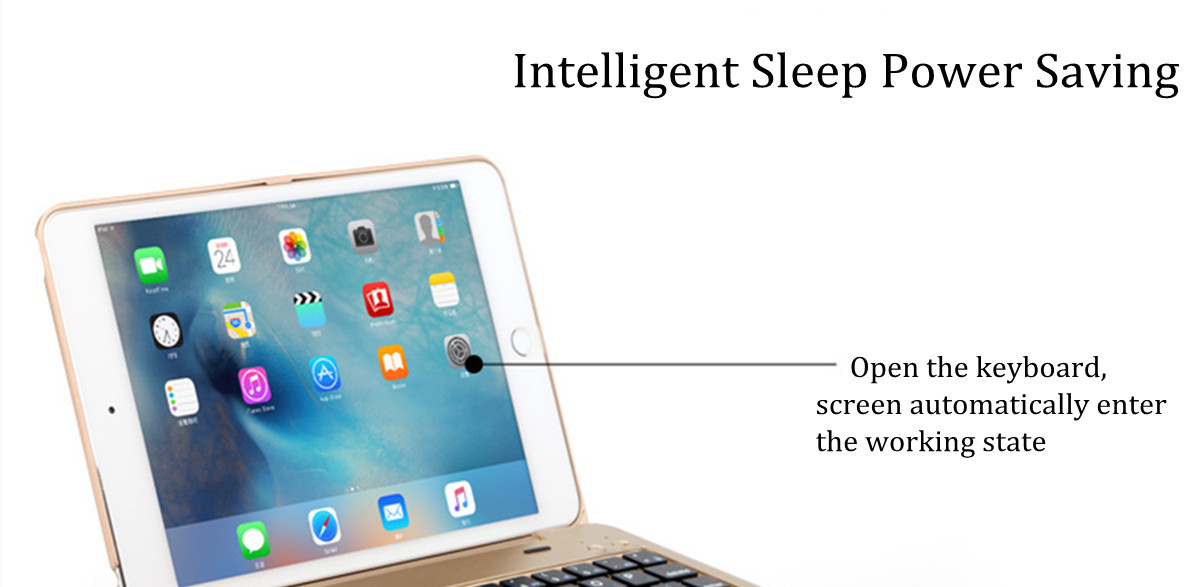 ,
, 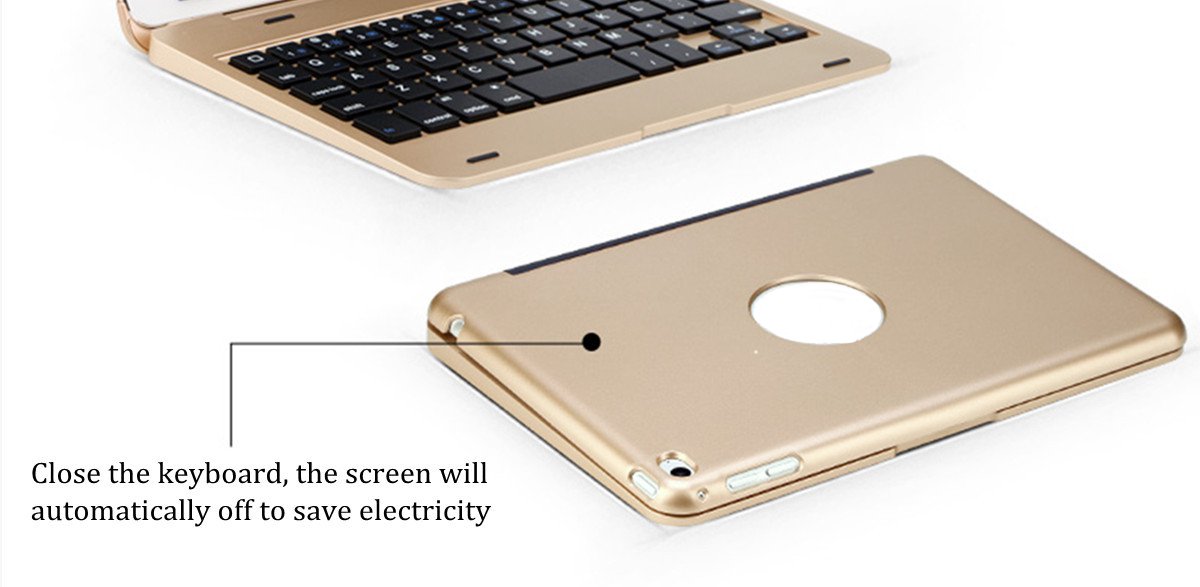 ,
, 
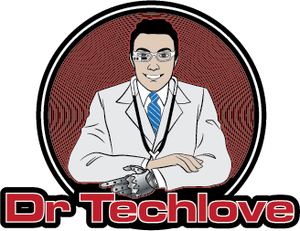

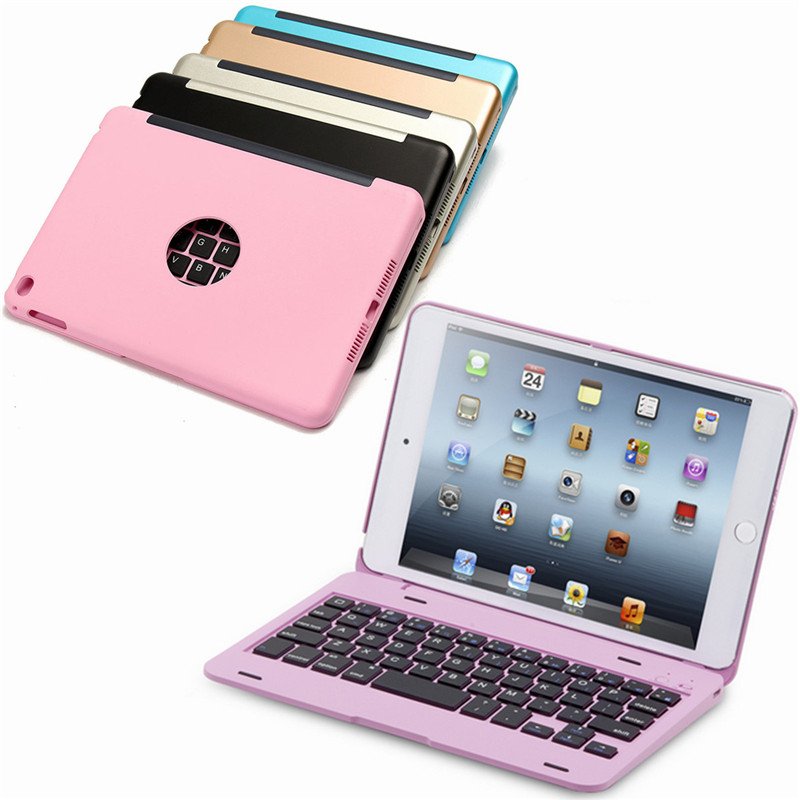












 or 4 payments of
or 4 payments of 

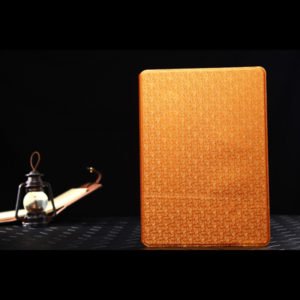



Reviews
There are no reviews yet.