Description
Dual Bay HDD Docking Station with Offline Clone – SATA to USB 3.0 Docking Station for 2.5/3.5” SSD & HDD Case
Simplify your data management with this Dual Bay HDD Docking Station, designed to support 2.5″ and 3.5″ SATA SSDs and HDDs. Featuring USB 3.0 connectivity, it offers transfer speeds up to 5Gbps, ensuring fast backups and file transfers. The offline clone feature allows you to clone one drive to another without connecting to a computer—perfect for duplicating or upgrading drives efficiently.
This HDD docking station provides a tool-free, plug-and-play experience, making it ideal for IT professionals, gamers, or anyone managing multiple drives.
Key Features:
- Dual Bay Support: Accommodates two 2.5″/3.5″ SATA SSDs or HDDs simultaneously.
- Offline Clone Function: Easily clone drives without a PC—just one button press for hassle-free duplication.
- USB 3.0 Interface: Transfer data at speeds up to 5Gbps, compatible with most desktops, laptops, and consoles.
- Tool-free Installation: No tools or drivers needed for quick drive swaps.
- Wide Compatibility: Supports SATA I/II/III HDDs and SSDs with capacities up to 16TB per slot.
- LED Indicators: Monitor power and clone progress at a glance.
- Streamline your workflow with the Dual Bay HDD Docking Station—the perfect solution for fast data transfers, easy backups, and seamless drive cloning.
- Superspeed USB 3.0 and SATA III
- Data transfer rate can reach up to 5Gbps, 20% faster than traditional USB 3.0 with UASP Transfer Protocol; UASP functionality requires UASP capable host controller and operating system.
This docking station compatible with 2.5 inch or 3.5 inch HDD/SSD up to 16TB per bay, provide a more convenient way of transmitting data between your hard drive and computer through an available USB port.
Functions
- Dual hard disk docking station
- USB 3.0 Super Speed
- For SATA HDD SSD
- From 2.5 inch to 3.5 inch
- Offline cloning is supported (even without separate PC)
- Supports UASP
- Fast transmission
- Sleep mode after 30min retirement
- 12V, 3A, 3000mA power supply
- Grey
One click cloning function
—-Make sure that the USB cable is disconnected from your computer.
- Insert one hard drive in the Source bay, other drive in the target bay(The capacity of Target drive must be equal or bigger than Source drive.)
- Push the PC / CLONE switch on the back of the hard drive to the CLONE side.
- Connect power supply and press the POWER switch.
- Then press the START Button on the back.
- A Blue LED will flash on 20% indicating that the cloning process has begun.
- The cloning process is complete when ALL the lights turn solid Blue (20%-100%).
- Finally press the POWER switch and eject your drives.
Scope of delivery
- Dual Docking Station*1
- Power Supply*1
- User Manual*1
- USB 3.0 Cable*1
NOTE
- HDD/SSD is not included
- Please power off the docking station before removing

 Dual disk simultaneous read massive expansion
Dual disk simultaneous read massive expansion One click offline cloning
One click offline cloning Smoother anti-interference transmission
Smoother anti-interference transmission USB 3.0 to SATA 3.0 dual speed, supporting UASP acceleration protocol
USB 3.0 to SATA 3.0 dual speed, supporting UASP acceleration protocol Intelligent chip
Intelligent chip Voltage isolated hard drives are safer
Voltage isolated hard drives are safer Mobile phone reading hard drive data
Mobile phone reading hard drive data 360° surround cooling Faster heat dissipation
360° surround cooling Faster heat dissipation Anti slip foot mats
Anti slip foot mats


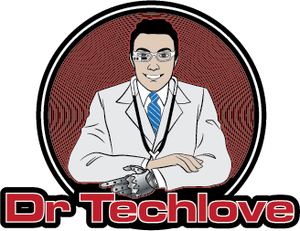
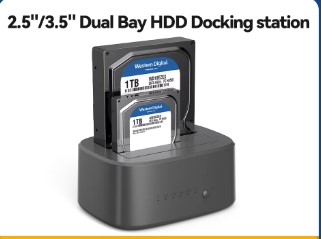





 or 4 payments of
or 4 payments of 





Reviews
There are no reviews yet.