Description
Overview: 5V bluetooth 4-channel relay module equip with SPP-C bluetooth 2.1 slave module and 8 bit high performance MCU, you can control the relay with cellphone APP directly.APP LCBS download separately (recommended): https://pan.baidu.com/s/1dFNa2kxUse data download package (included app): https://pan.baidu.com/s/1bprWzO7Bluespp bluetooth serial APP separately download: https://pan.baidu.com/s/1dEYlIqXThe function and characteristics: 1, On-board N76E003/STM8S003 and SPP-C bluetooth 2.1 module2, The relay can be controlled with APP3, Effective control distance(on open area): 10m4, Power supply: 5V5, On-board 5V, 10 A / 250 v AC 10 A / 30 v DC relay, absorb 100000 timescontinuously, Module with diode effusion protection, short response time6, On-board optocoupler isolation components, anti-interference ability is strongly7, On-board bluetooth indicator and relay indicator LED8, On-board preserved UART debug interface(Baud rate is 9600) and MCU program interface9, Size: 62.7*63.2mm Interface: IN+, IN-: 5V power inputTX, RX: UART communicationSWIM, NRST: MCU program interfaceLED D2/D3/D4/D5(red): Relay indicatorLED D1(blue): bluetooth state indicator, the description of D1 as below:(1)It’s means wait for establishing connection with the APP when D1 blink slowly(2)It’s means the bluetooth connect with the APP successfully when D1 on all the timeRelay control command(must be hex format):Open the 1st relay: A0 01 01 A2Close the 1st relay: A0 01 00 A1Open the 2nd relay: A0 02 01 A3Close the 2nd relay: A0 02 00 A2Open the 3rd relay: A0 03 01 A4Close the 3rd relay: A0 03 00 A3Open the 4th relay: A0 04 01 A5Close the 4th relay: A0 04 00 A4Control the relay with APP: 1, The IN+, IN- connect to 5V DC adapter2, Controlled the relay with APPThere are 2 types APP available: one is a specialized APP that designed by LCTECH, another one is a common APP that downloaded from Android market.2.1, Specialized APP instructions:2.1.1, Install the “bluetoothDemo” APP on your Android phone, open it and click”search”, and then connect to the bluetooth module. Generally,the default name of the bluetooth is BT04-A and password is 1234, it means the connection is ok when the blue LED on all the time. Then you can click the function block to control the relay.2.2, Common APP instructions(give example with the 1st and 2nd relay ):2.2.1, Install APP “BlueSPP_37″ on your Android phone. It’s used for send the relay command to the bluetooth module . Click”SWITCH” , press the function block and insert the relay command name and content(Remark: the command content is HEX format)2.2.2, Open “BlueSPP_37″APP, click”CONNNECT”, insert the password if needed(the default password is 1234), and then you can click the function block to control the relay after the status of the blue led is on all the time.3, Additional function (As an USB relay module )instructions:For that,You need an USB to TTL module. IN+ , IN- connect to 5V adapter, and the GND, TX, RX pins of the TTL module connect to the GND, TX, RX pins of the relay module. Turn on the power, Open a Serial debugging software on your PC, the baud rate is 9600.After that you can send relay command to control the relay. For example, send A0 01 01 A2 or A0 01 00 A1 can open or close the first relay(remark: the command format is HEX): 4, How to modify the SSID and PASSWORD of the bluetooth moduleConnecting method: You need an USB to TTL module, the 5V, GND, RX, TX pins of the TTL module connect to the 5V, GND, TX, RX pins of the relay module,and then we can send AT command of the bluetooth module to modify the SSID and PASSWORD with serial debugging software,just as below:1, Modify PASSWORD: For example, if we want to change the password(default is 1234) to 8888, we can send “AT+PIN8888″(If no response, maybe you need press ENTER before click “Send”)2, Modify SSID(bluetooth device name): For example, if we want to change the SSID to BOLUTEK(default is BTA-04) ,we can send “AT+NAMEBOLUTEK ” , and then send “AT+RESET” can set the device name as BOLUTEK.Package included:1 x DC5V 4-Channel bluetooth Relay Module
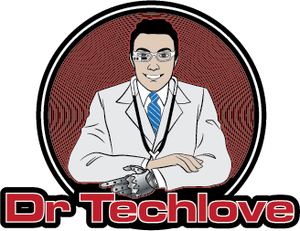
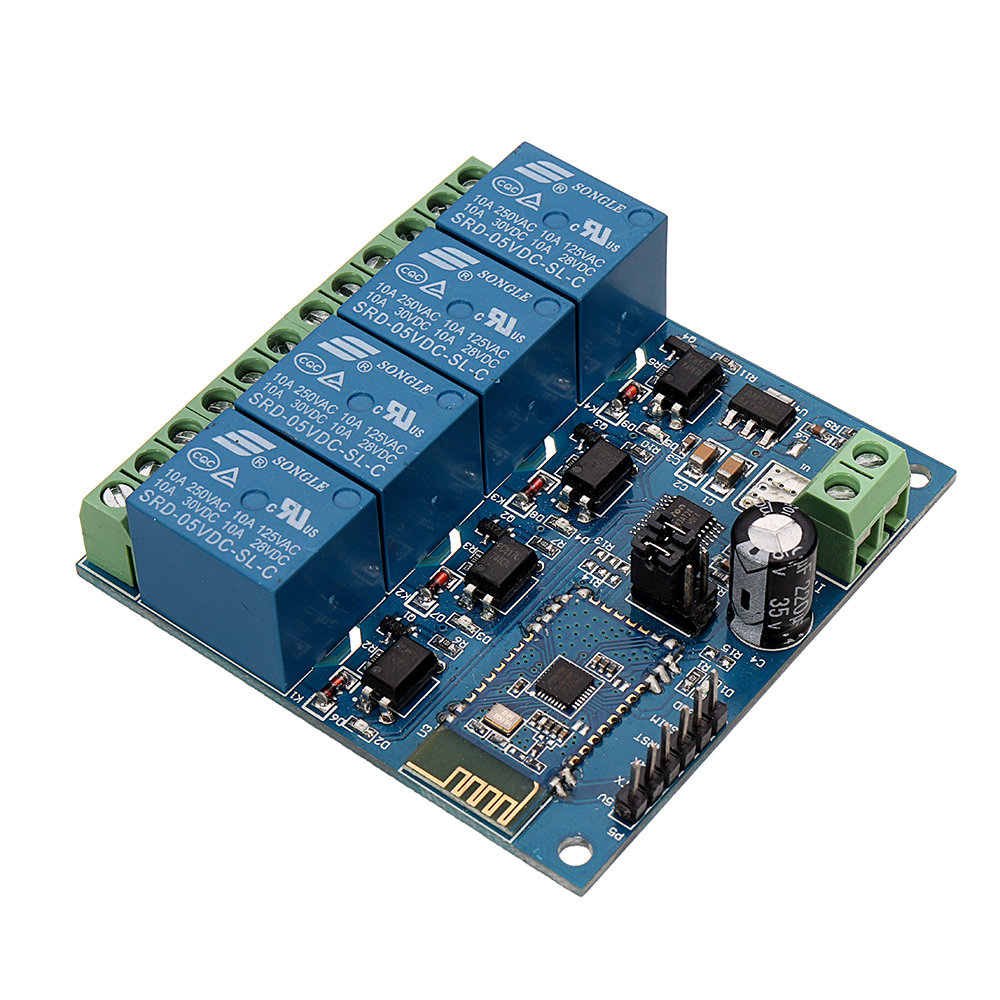
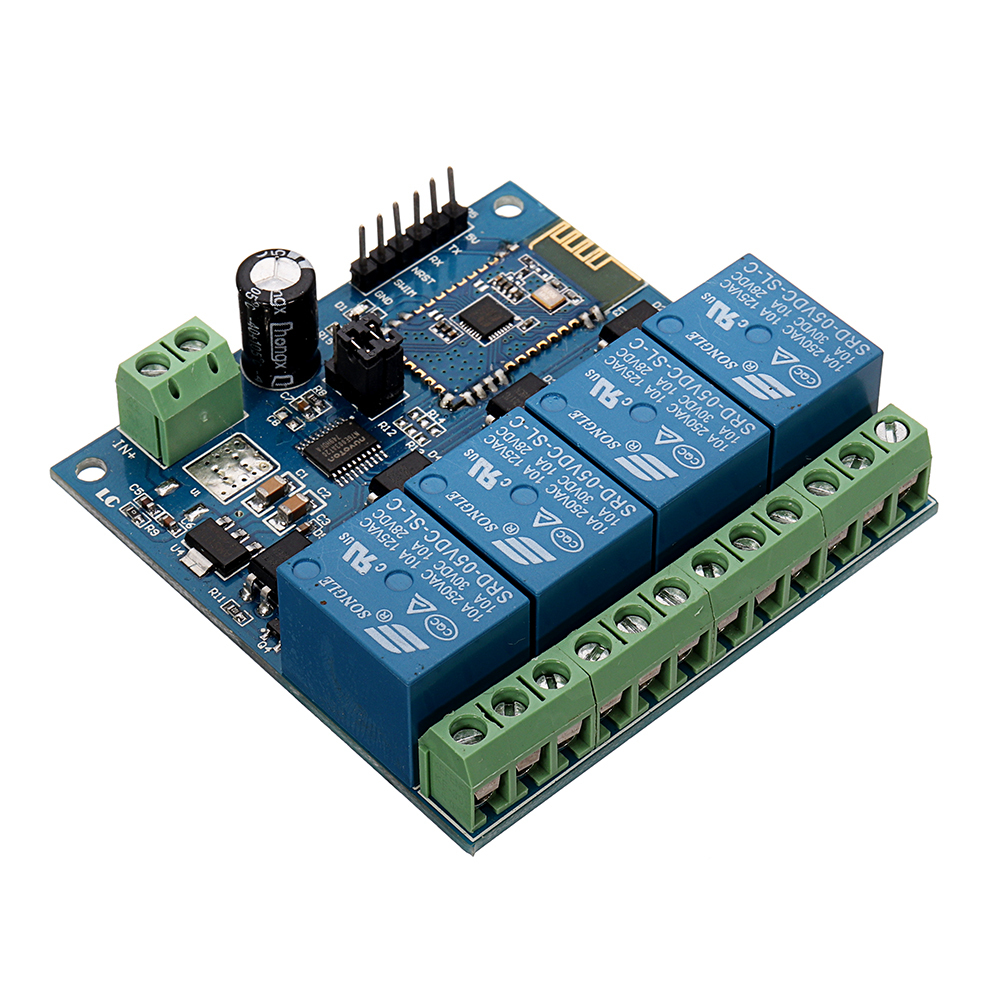
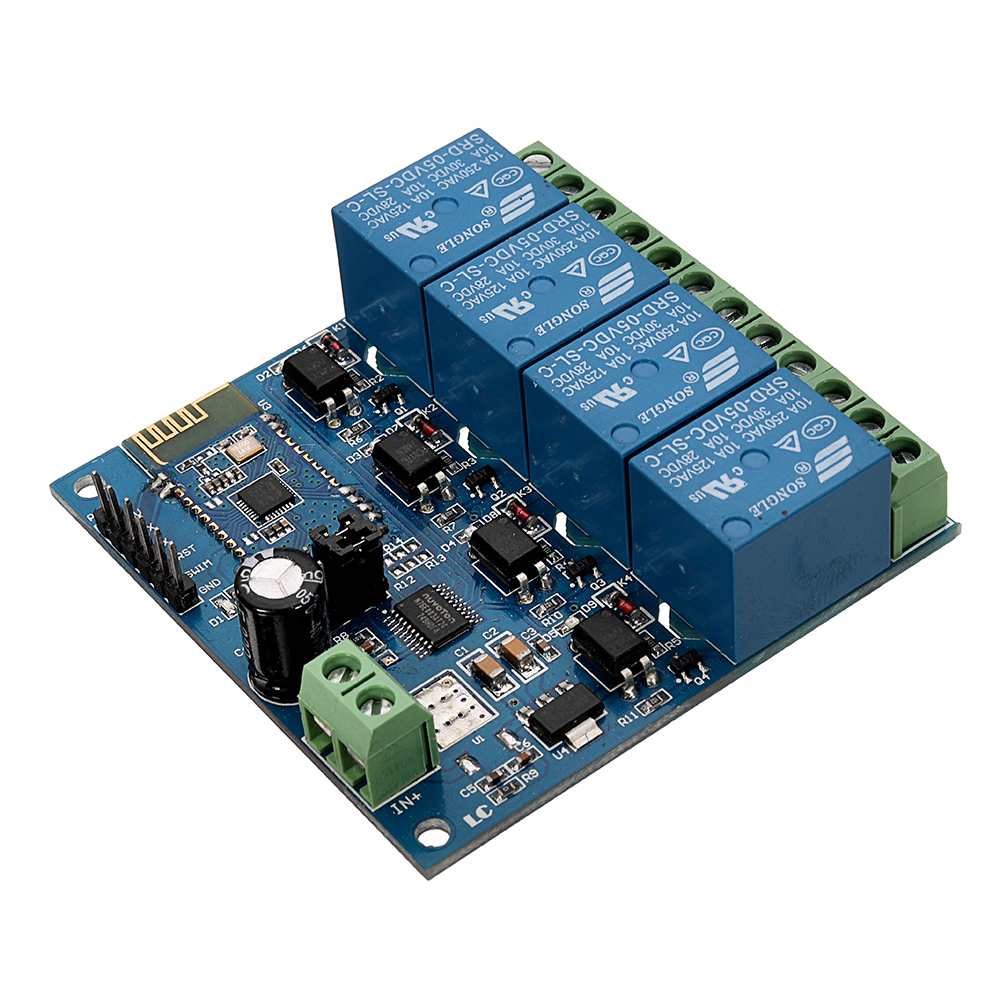
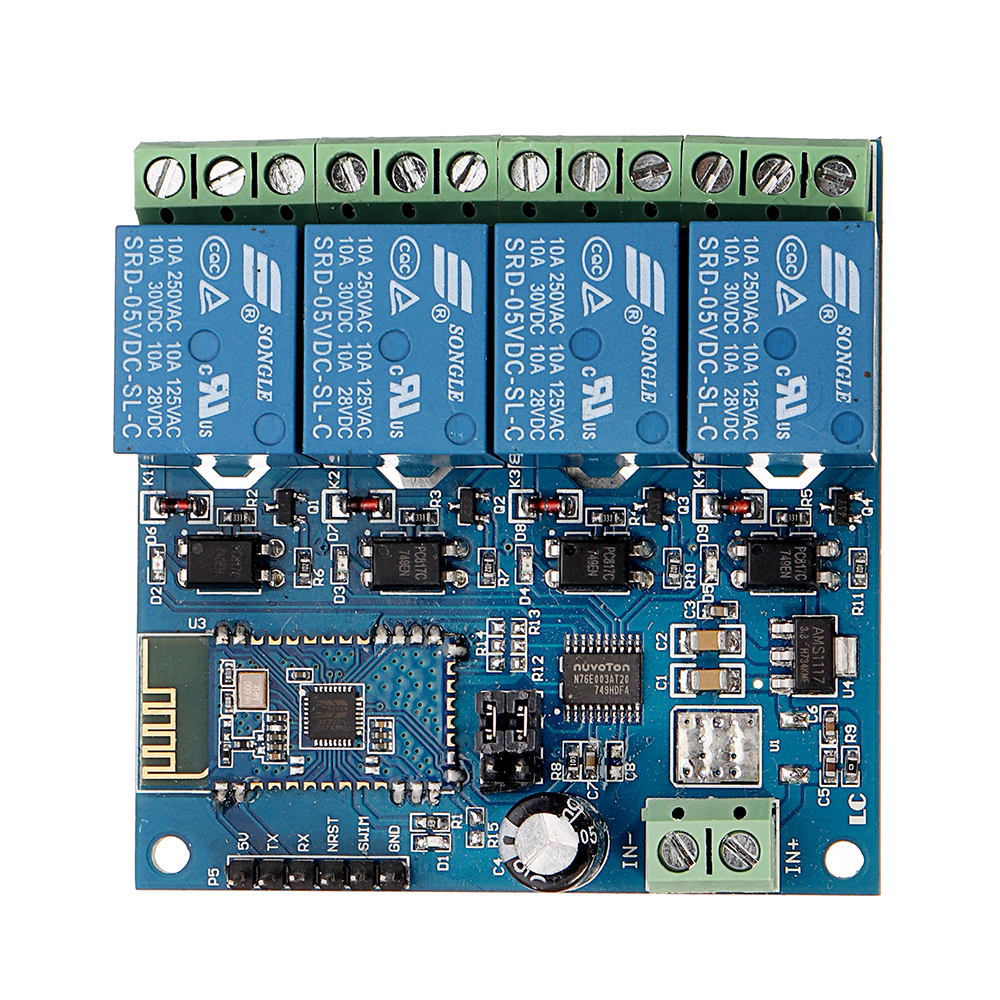



 or 4 payments of
or 4 payments of 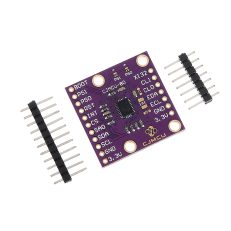





Reviews
There are no reviews yet.