Description
Specification:Brand: ARILUXModel No: AL-LC12Working Voltage: DC12-24VOutput signal: support one-wire driver IC, able to control up to 2048 pixelSupport: Android 4.0 or IOS 9.0 or higherAPP name: Magic Home ProWorking temperature: -20℃-55℃Waterproof: IP20Dimension: about L53*W24*H11mmDistance: 30m(visible)Applications: Can use for WS2811, UCS1903, SM16703, SK6812 LED stripProduct function:Work with Alexa, Google AssistantSupport 16 million color control and brightness adjustment
Group featureLight timerLight and music rhythm synchronization functionInstructions:Three ways to connect the controllera) WiFi mode:This mode needs register and login after complete 1 to 1 mode.(Please refer to connection mode c) Make sure the controller has been powered and never been set, please operate as below steps.1, Click”+” in the upper right corner and click “add device”.2, Register and login account3, Connect the device to the routerb) Remote control via Internet: Here you can locate the WiFi controller via the internet from anywhere in the world. In WiFi mode(connect mode(a)). Keep the WiFi router online, no matter where you are, you still can control your lights with APP as long as there’s WiFi/3G/4G internet for your smartphone.c) 1 to 1 mode: Open mobile WiFi network signal signal, find “LED net*****” signal and connect, then open Magic Home Pro APP. FAQ:1. Why can’t my smart phone find the Wi-Fi signal of controller?Please check if the controller has been connected with router or not, at the same time the Wi-Fi function of phone works properly.2. Why can’t the controller connect with router?Firstly, please ensure to input the correct Wi-Fi password.If the password is correct and the controller still fails to connect with router, please shut down the controller and router, then turn on the router and the controller 30 seconds later. And wait for 2 minutes before you start the APP.If the problem cannot solved after the above operations, please restore factory defaults.3. Why doesn’t the controller show in the APP after choose the Wi-Fi signal of the controller in the phone setting?Please refresh the APP device list by sliding down on the screen. If still not find the controller, please try to shut down the function of smart Internet selection of your smart phone settings. This is to avoid automatically exit the controller signal connection because of the unavailable network.4. How to reset the controller?Reset the WiFi controller by plug and unplug connector repeatly for 4 times, wait for 1-3 seconds each time you plug/unplug the connector. Package included:1 * LED Mini WiFi Controller,1 * English Manual
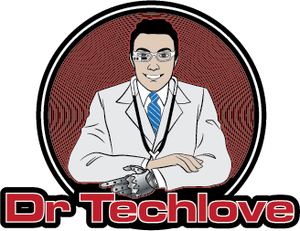




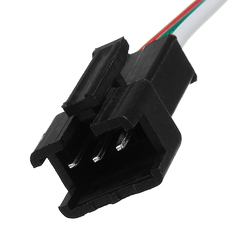


 or 4 payments of
or 4 payments of 





Reviews
There are no reviews yet.