Description
Get smart ambient lighting that senses what is on your TV or PC monitor and then displays that colour in the background. Simple to install and adds an extra feeling to whatever you’re watching. Available to Australia and NZ.




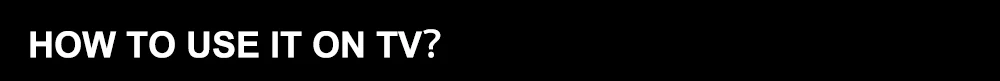
Step 1: Install LED light on your TV(please refer to the video for details)
Step 2: Purchasing a Paid Software on Google Play: Android Ambilight Application
Note: Android TV/TV boxes(only Android 5.1 or above can be used)
http://ambilight.tender-complex.ru/en/

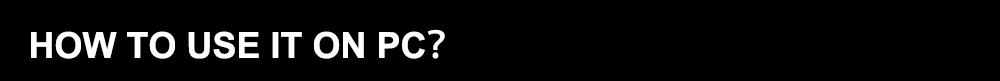
Step 1: Install LED light on your PC. (please refer to the video for details)
Step 2: Setting up the Ambibox Capture Software.
2.2. Run the Ambibox software, when installing, it recommends to use PlayClaw, I wouldn’t recommend to using it.
2.3. Select device and set this as “Adalight”, under menu of “Intelligent backlight display”, select the Port and the COM Port that your device has been detected. If select correctly, you can see Device Status: Connected, also down the bottom left it will say Adalight: connected.
2.4. Once you setted up, you can select the “Wizard capture zones” which will automatically generate all capture zones for you.
PRO TIPS: if you find your colours are washing out or seem very white rather than colourful, adjust your gamma settings, if you getting a white backlight on a pure black screen, increase the size of sample zones, It will take a bit of fine tuning but worth it!
https://youtu.be/UAUyKvEt7aE
What software is needed?
Windows: Ambibox or Prismatik
Android TV/TV boxs (Android 5.1 or above): Android ambilight application (Paid software)
(Or, the video signal of the computer is output to TV, TV as monitor.)
(Or, install or run Openelec/libreelec+Hyperion on your TV/TV box.)
It is important to know!
The picture from the TV tuner is not processed at the Android OS level, the backlight with regular tv channels will not work. The backlight works only in Android OS applications that do not use protected content. 4K performance depends only on the capabilities of the equipment. Unfortunately, programs such as YouTube and Netflix use protected content, the backlight in such programs will not work.
- 1 * LED Strip
- 1 * Light Box
- 1 * USB Cable
- 1 * Power Adapter









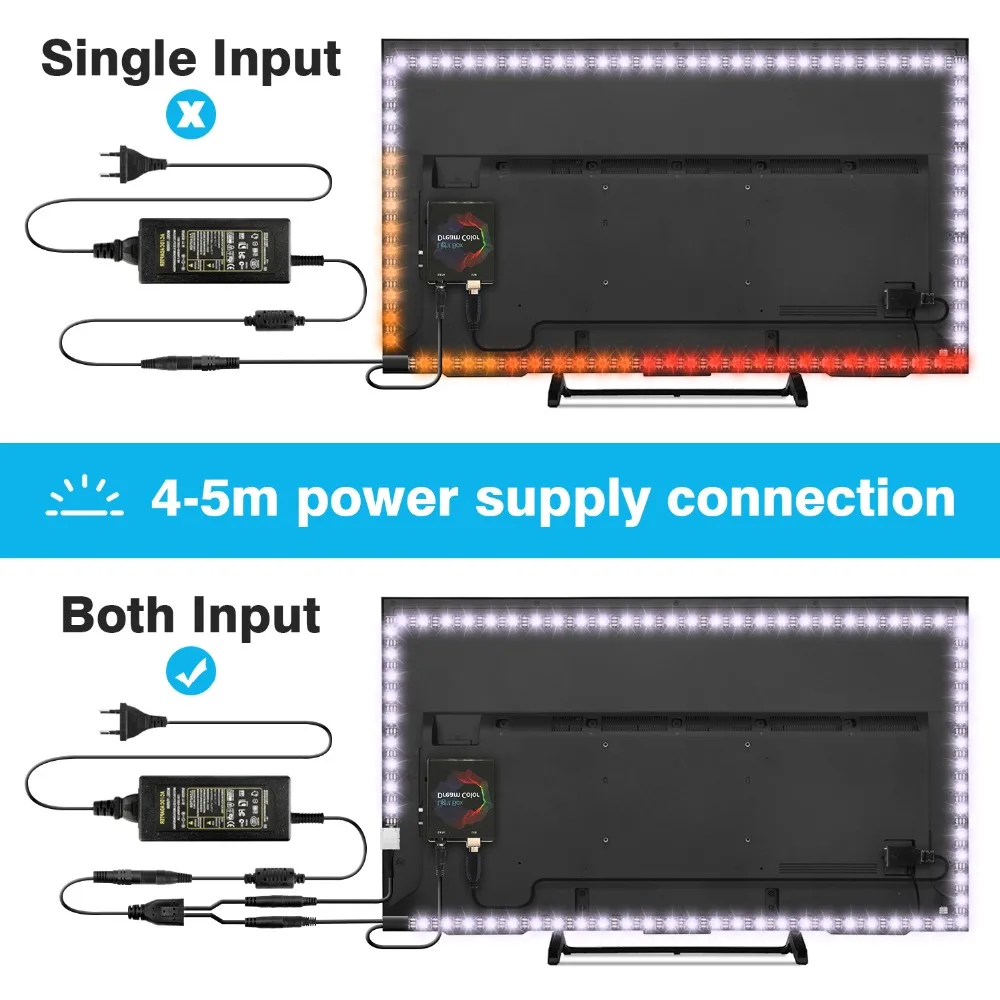



 or 4 payments of $31.22 with Wizit learn more
or 4 payments of $31.22 with Wizit learn more








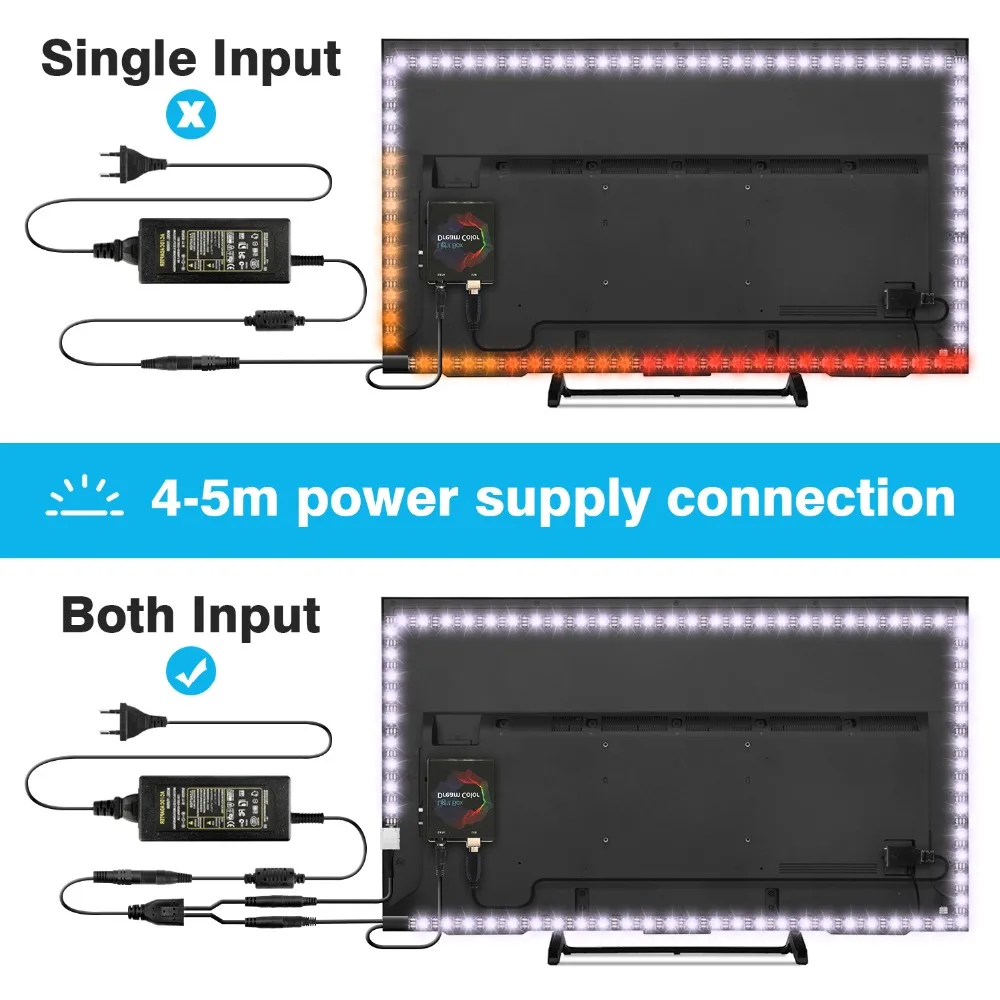

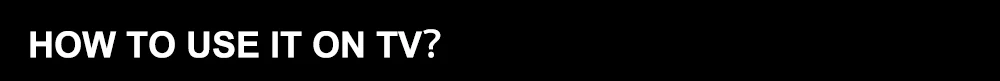

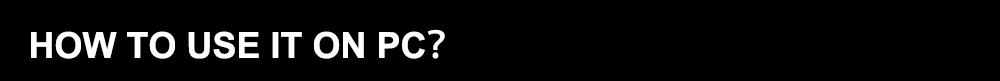

Reviews
There are no reviews yet.