Description
1.3 megapixel HD IP camera, maximum resolution 1280*960 (For model NC13G 960p Camera).
Support 3G/4G, support AP mode.
Support TF card storage, maximum support 128G Micro SD card. (SD card is NOT include)
Default 16mm lens.
Waterproof IP66.
2pcs array infrared LEDs, 50m Night Vision.
Support P2P, view & anywhere & anytime.
Elegant outline and easy installation.
Provide android & ios APP and professional CMS PC client software.
| Camera | Operating system | Embedded Linux OS |
| Processor | 960P Model NC13G: HI3518EV200 | |
| Sensor | 960P Model NC13G: 1/3″ AR0130 low lux CMOS | |
| Lens interface type | M12 | |
| Lens | 16mm lens | |
| View angle | 75.7 degree | |
| Min.illumination | 0.05lux/0lux (IR on) | |
| Day&Night mode | Auto IR-CUT | |
| Night vision distance | 2pcs array IR LEDs. IR radiation distance 50m | |
| Video | Video compression | H.264 |
| Video streaming | Three streaming | |
| Video resolution | Model NC13G First stream:960P(1280×960), 720P(1280×720), Q720P(640×352) Second stream: Q720P(640×352), QQ720P(320×176)Third stream: QQ720P(320×176) | |
| Video code rate | 32~6144Kbps. supports constant bitrate/variable bitrate | |
| Video frame rate | 25fps | |
| Image settings | Brightness, saturation, contrast, Sharpness, Exposure, flip, mirror | |
| Image enhancement | Backlight compensation, Automatic white balance, Digital WDR, 3D digital noise reduction | |
| Function | Motion detecting | Can set 4 independent detection region (1-100 sensitivity can be set) |
| Alarm linkage | Alarm send pictures to the specified mailbox, alarm upload pictures and videos to the FTP server, alarm write pictures and videos to Micro SD card, alarm mobile phone message push | |
| Privacy mask | maximum support 4 users to simultaneously browse | |
| OSD | support camera name, date and time information superimposed | |
| User management | Supports user and rights management | |
| Simultaneous viewers | Maximum support 4 users to simultaneously browse | |
| Network protocol | TCP/IP, HTTP, TCP, ICMP, UDP, ARP, IGMP, SMTP, FTP, DHCP, DNS, DDNS, NTP, UPNP, RTSP etc | |
| Connection protocol | Support ONVIF 2.1(backward compatible) | |
| 4G | 4G standard | FDD-LTE |
| Frequency range | B1(2100MHz), B3(1800MHz), B7(2600MHz), B8(900MHz), B20(800MHz) | |
| Transmission rate | Upload max: 50Mbps, download max: 150Mbps | |
| Security | WEP, WPA/WPA2, WPA-PSK/WPA2-PSK | |
| 3G | 3G standard | WCDMA |
| Frequency range | B1(2100MHz), B8(900MHz) | |
| Transmission rate | Upload max:5.76Mbps, download max: 21Mbps | |
| Security | WEP, WPA/WPA2, WPA-PSK/WPA2-PSK | |
| Interface | Power interface | 5.5mm power interface |
| Ethernet | RJ45 & Antenna 10M/100M Adaptive Ethernet Interface | |
| TF card Slot | maximum support 128G TF card, can set the automatic capture and timer recording | |
| Reset button | Support | |
| General specification | Power supply | DC 12V 1A (EUPlug) |
| power | Day: 3W, Night: 8W | |
| Operating temperature | -20 to +60 degree | |
| Operating humidity | 10% to 95%(non-condensing) | |
| Waterproof level | IP66 | |
| Material | Aluminum | |
| Product size(W×D×H)(mm) | 185*93*62 | |
| Product weight(kg) | 0.55 | |
| Package Size(W×D×H)(mm) | 215x155x105 | |
| Package Weight(kg) | 0.8kg |
Question: How to connect this camera (with smartphone)? How does the remote access (3G/4G) work? In other words, when I am not at home, how does the mobile app on my phone connect to the camera?
Answer: (1) Open camera top-housing, and put a 4G SIM Card /Micro SD card into the camera.
(2) Connect power adapter to camera and power on. No need to connect LAN cable !!! (This LAN port is of no use for 4G camera)
(3) Download smart phone app” CamHi”.
(4) Add your camera UID number(find it on camera label), and user name (default :admin) /password (default:admin), then connect to live view real-time video.
Question: What is the difference of this camera from other ip camera?
Answer: This camera is 3G/4G SIM Card camera, the LAN port is of no use, you have to put a 3G/4G SIM Card into camera to get connection with internet. You can not connect this camera to router !
Question: Can i get a user manual with PDF?
Answer: You can download this 4G camera user manual from below link:
https://yadi.sk/i/usdz7ks33GNCHX
Question: What is the use environment of this 4G camera?
Answer: This 4G camera mostly can be used at those places where has no internet but has 4G phone signal, such as farm, forest, mountain, seaside…etc
Question: Does this 4G camera support to connect with router?
Answer: No, this 4G camera does not support connect with router.
Question: Does it support AP connection?
Answer: Yes, this 4G camera has a AP WI-FI (named”MIFI_3f41″), AP wifi password”1234567890″, you can find this wifi when camera start working. This AP wifi helps you to connect your phone with the 4G camera to check your 4G SIM Card working information.
Question: Can this camera be possible to rotate up and down, left and right? and zoom?
Answer: No, it is NOT a PTZ camera.
Question: Is it also possible to see video via a phone app?
Answer: Sure yes, you can remote view video and playback from your phone app “CamHi”,
Question:Can this camera support motion detection and send me email notifications?
Answer: Yes, it can.
Question: Does this 4G camera support local IE broswer and local PC client?
Answer: No, it can not support local IE broswer and local PC client. because it can not support router.
Question:Does this 4G camera support romote PC client?
Answer: Yes, you can install remote pc client and add camera UID and password into remote PC client, then watch the live view.
Question: Does this 4G camera suppport ftp cloud?
Answer: No, it can not.
Question: Where can i save the video records?
Answer: You can only save the video records into micro sd card, or remotely save video into PC(you must keep remote pc client running always).
Question: Can i use my smartphone and remote playback and watch the video records from sd card?
Answer: Yes, you can.
Question: Can I connect this 4G camera to NVR recorder?
Answer: No, you can not.
Question: Is it waterproof? What is the camera material?
Answer: Yes, it is waterproof, it is made of aluminum top cover /bracket and plastic body.
Question: Does it support Day/Night Mode?
Answer: Yes, it built in 2pcs IR-LED infrared light with a excellent day and night picture.
Question: Does this IP Bullet Camera support audio?
Answer: The camera’s operating temperature is -30 degree Celsius to 60 degrees. It should be able to handle extreme cold weather. I have many customers from cold Russia, camera works great there !
Answer: 3G standard: WCDMA with Frequency range: B1(2100MHz), B8(900MHz)
4G standard: FDD-LTE with Frequency range: B1(2100MHz), B3(1800MHz), B7(2600MHz), B8(900MHz), B20(800MHz)
Question: I put my 4G sim card into camera, but camera can not be connected. How to do?
Answer: You can connect the camera AP wifi name”MIFI_3f41″ from your smartphone WIFI settings, password 1234567890, then access “192.168.100.1” though broswer, you can check your SIM card information on this page and know if your 4G signal is strong or weak.
Question:My camera shows “offline”. Why?
Answer: (1) Ensure that the frequency of your 4G SIM card is supported by your 3G/4G camera.
(2) Damaged SIM card or Wrong installation direction if you see the message of “No SIM card or SIM card invalid”.
(3) Invalid card or SIM Card arrears when you see message of ” No service” or “Limited service”.
Package includeds :
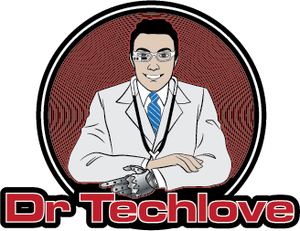






 or 4 payments of
or 4 payments of 





Reviews
There are no reviews yet.