Description
Features:
With the USB3.0 HD game capture box, you only need to connect to your computer (supported by windows, mac, linux systems), no need to install drivers, and then use third-party software to capture or stream HD game videos or other HD videos source
Connect to the computer’s unused USB3.0 port via the supplied USB3.0 cable
Connect external power supply when the computer USB interface is insufficiently powered
Connects to an HDMI video source via an HDMI cable
Connect the display via HDMI cable
You can complete the initial installation and connection work by using the “FHD Camera” under “Device Manager” and connecting the USB3.0 HD game capture box with the HDMI output of the video source you need to capture with an HDMI cable
In the drop-down box next to “Device”, select “FHD Camera”, select “Output Desktop Audio (WaveOut)” in the drop-down box next to “Audio Output Mode”, and select “Digital Audio Interface” in the drop-down box next to “Audio Device” 2-FHD Webcamera)” and click “OK”
HD Video Collector User’s Guide
file:///C:/Users/Administrator/Desktop/EC289%20%E6%94%AF%E6%8C%814K/4KUSB3.0%E9%87%87%E9%9B%86%E5%8D%A1%E8%AF%B4%E6%98%8E%E4%B9%A6%E8%8B%B1%E6%96%87%E7%89%88.pdf
Package Included:
1 x HD Video Capture Box

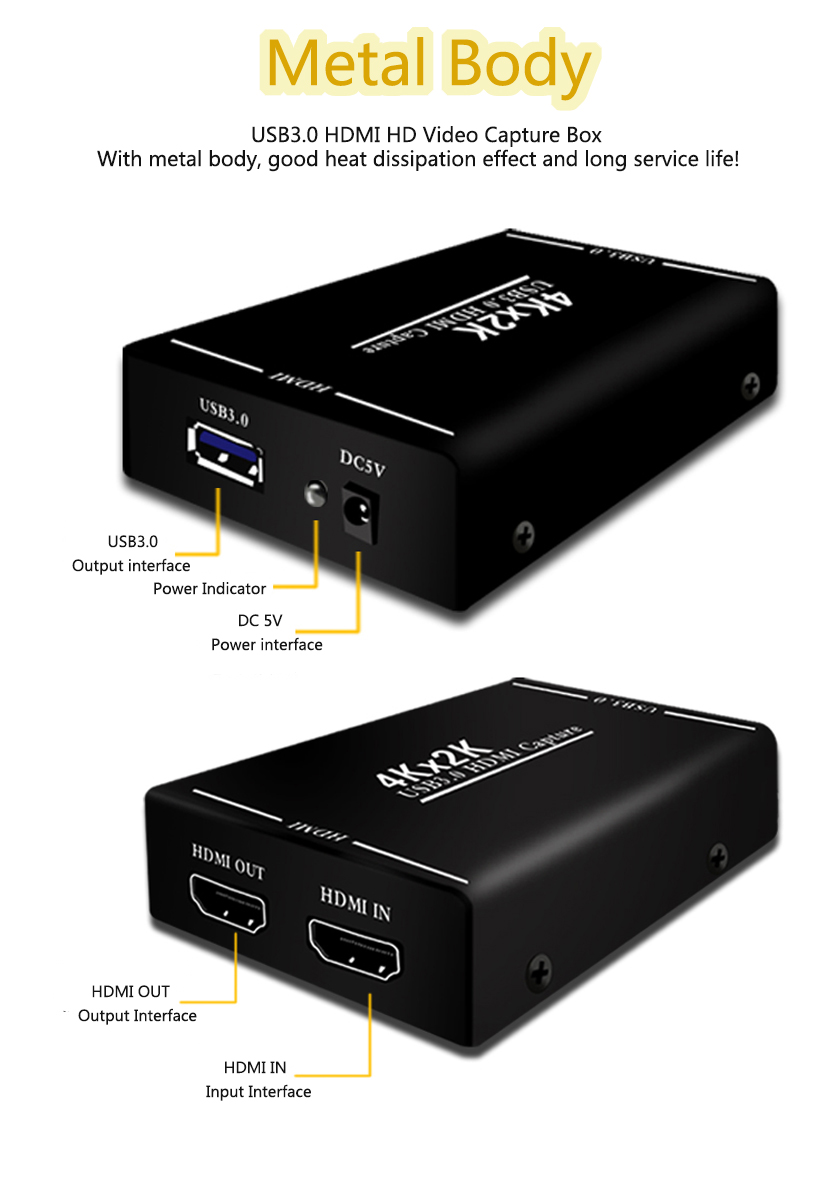


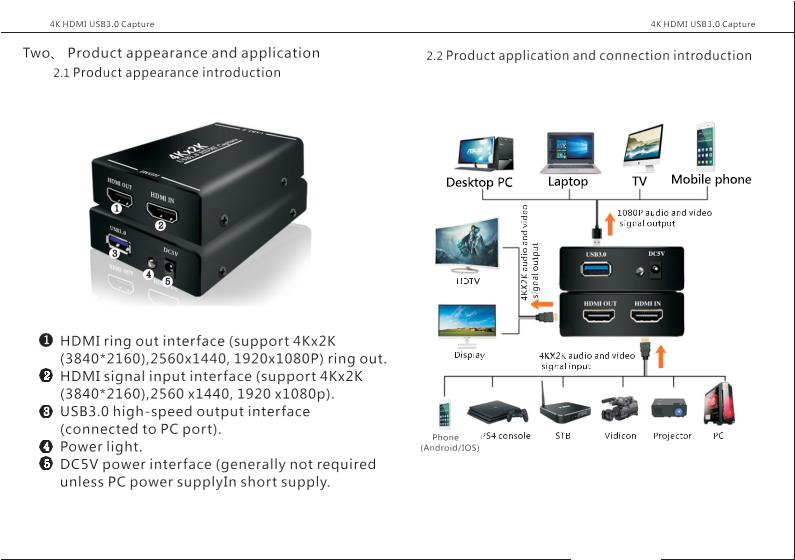
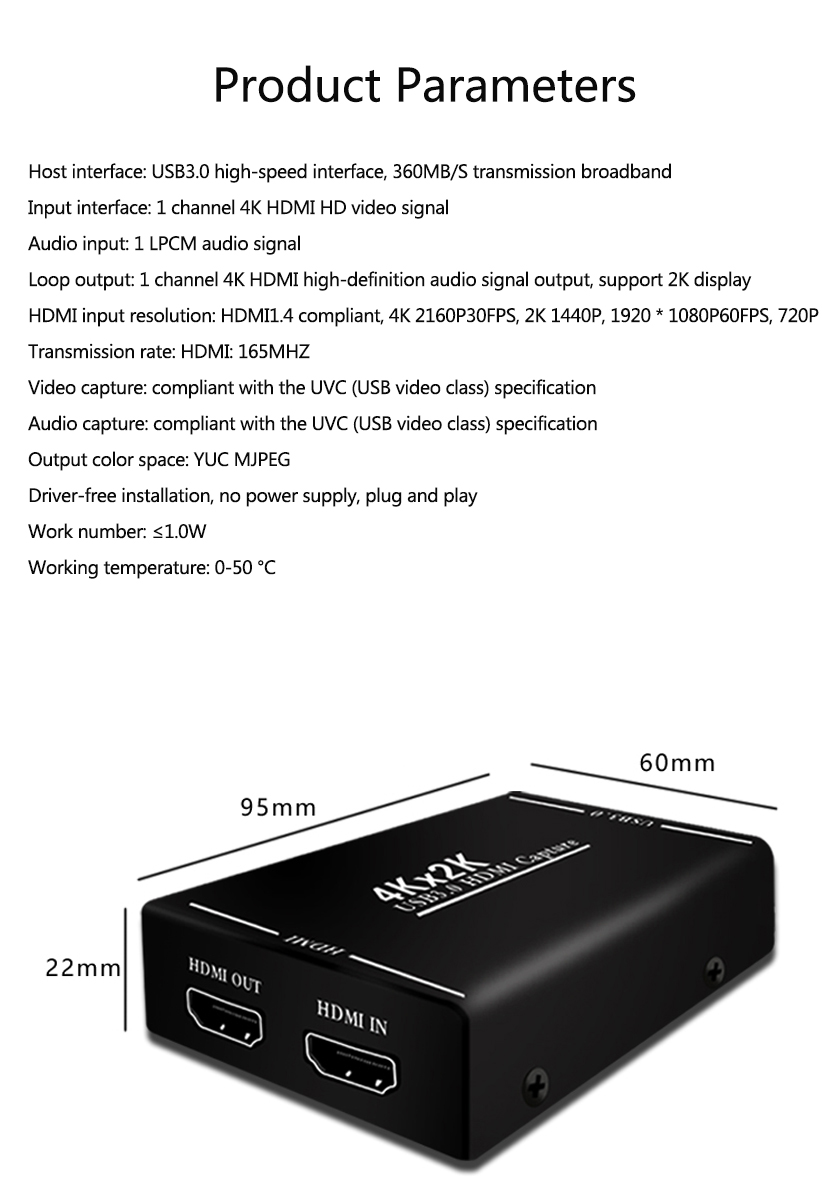
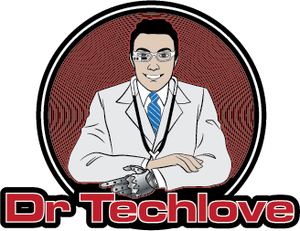




 or 4 payments of
or 4 payments of 





Reviews
There are no reviews yet.