Description
Description:
MACH3 Auto-Check Instrument Engraver Machine CNC Z Axis Router Mill Touch Plate Tool
Specifications:
Wire Material: Copper
Diameter: About 35mm
Thickness: About 19.2mm
Effective Surface Diameter: 25mm
Cable Length: 1.2 M
Diameter: 0.2 square feet
Using System: NCStudio System
Color: Black & Red, Black & White
Features:
1. Black base: organic insulating materials,high voltage 1000V or more.
2. Material impact resistance,fatigue resistance,resistance to deformation.
3. Metal parts:aluminum,light metal material,soft texture,excellent electrical properties.
4. Relative brass,iron,the head is not easy to damage.
5. All components of non-magnetic materials
6. Increase efficiency, it can speed up to measure the distance between the Z axis and engraving items.
Using Method:
1. Connect the wire of this tool check insturment to the tool connector of your Control board of the machine ,
then the control board’s GND connect to the frame of your router ( the frame of the router and the spindle
must have connections)
2. Two ways to connect this item:
– If your interface board has the limit switch port or other probe port, you can connect it to that port
– If your interface board does not have that port, your driver board has that port,you can connect it to the driver
board’s limit switch port
3. Then in the Mach 3, you need to setup the probe (Mach3 — Config—Ports and Pins—Input signals Probe enabled,
the pin number type the one you use) and the Auto-Tool-Zero.in the attachment, it is the code, you can edit it as your
requirements
Note:
1. Red wire conect to the controller card adjusting-tool signal.
2. Black wire connect to the G on controller card.
3. When you connect feeler block well, and start device (not the spindle motor), please use alligator clip click the surface of
the feeler block, see if the Z axis will act or not. If no problem, and connect the spindle motor by alligator clip.
Package Includes:
1 x MACH3 Auto-Check Instrument
More Details:








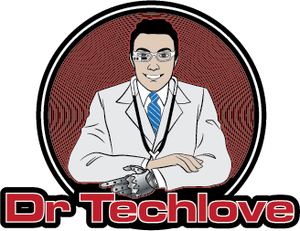











 or 4 payments of
or 4 payments of 





Reviews
There are no reviews yet.