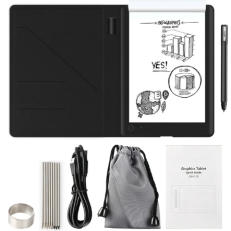Description
Unleash your creativity with the HUION KAMVAS Pro 16 Drawing Tablet. Featuring a spacious 15.6-inch anti-glare glass screen and six shortcut keys, this tablet provides the perfect canvas for your digital artistry.
With an adjustable stand, you can find the perfect drawing angle for maximum comfort and productivity, allowing you to create for hours on end without strain.
Whether you’re drawing, writing, or designing, the HUION KAMVAS Pro 16 offers precise and responsive performance, enhancing your creative workflow.
Compatible with Windows, Mac, and Linux operating systems, this graphics tablet seamlessly integrates into your digital workspace, empowering you to create without limits.
Experience the next level of digital art with the HUION KAMVAS Pro 16 Drawing Tablet.
| rand | HUION |
| Connectivity Technology | USB |
| Pressure Sensitivity | 8192 Levels |
| Operating System | Linux(Ubuntu), Mac OS 10.12 and above, Windows 7 and above |
| Special Feature | Anti-Glare Glass, 60° Tilt Support, Programmable Press Key, Full Lamination |
Features:
- [Outstanding Visuals] You can enjoy immersive viewing in great clarity and fine detail with the help of 15.6-inch full-laminated screen and anti-glare glass of the Huion Kamvas Pro 16 drawing tablet with screen. For a good feel while drawing, the graphics drawing monitor contains smooth but slight texture.
- [Brilliant Color] See your creations in vibrant and true-to-life colors on this pen display with 120% sRGB (92% AdobeRGB) color gamut volume(16.7 million 8-bit). 1000:1 contrast ratio shows shadow details clearer and sharper.
- [Optimized Workflow] Kamvas pro 16 drawing monitors comprise with 6 customized express keys and a touch bar which is helpful to get access to favorite shortcuts of keywords or mouse to achieve different operations like zooming in and out, adjusting brush size, saving time and keystrokes.
- [Adjustable Stand ST200] The adjustable stand can be moved between 20 and 60 degrees to suit your working way, which helps reduce tension for your neck, shoulder, and back, and offers you the best viewing angle for drawing and typing.
- [Advanced Pen Performance]The art tablet includes a pen without battery which provides accurate and responsive performance, 60° tilt recognition, and virtually lag-free tracking. Moreover, the pen contains 2 side buttons that can be programmable to the software’s shortcuts.
- [More convenient and tidier] This drawing tablet can be easily connected with the 3-in-1 USB-C cable (HDMI signal), which not only frees you from messy wire bundles but also supports connections for multiple purposes.
- [Strong Compatibility] The tablet works well with Windows 7 or later, macOS 10.12 or later, and Linux(Ubuntu) and has good compatibility with creative software like Adobe Photoshop, Clip Studio Paint, SAI, Lightroom, etc.
- [Warm Tips] The Kamvas Pro 16 Pen display is not a standalone product, this device must be connected to a computer/laptop to work.
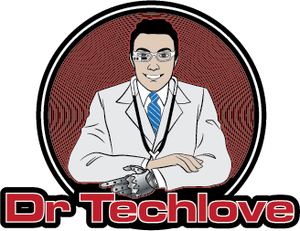








 or 4 payments of
or 4 payments of