Description
How does it work?
#1
Assemble your Batmobile™
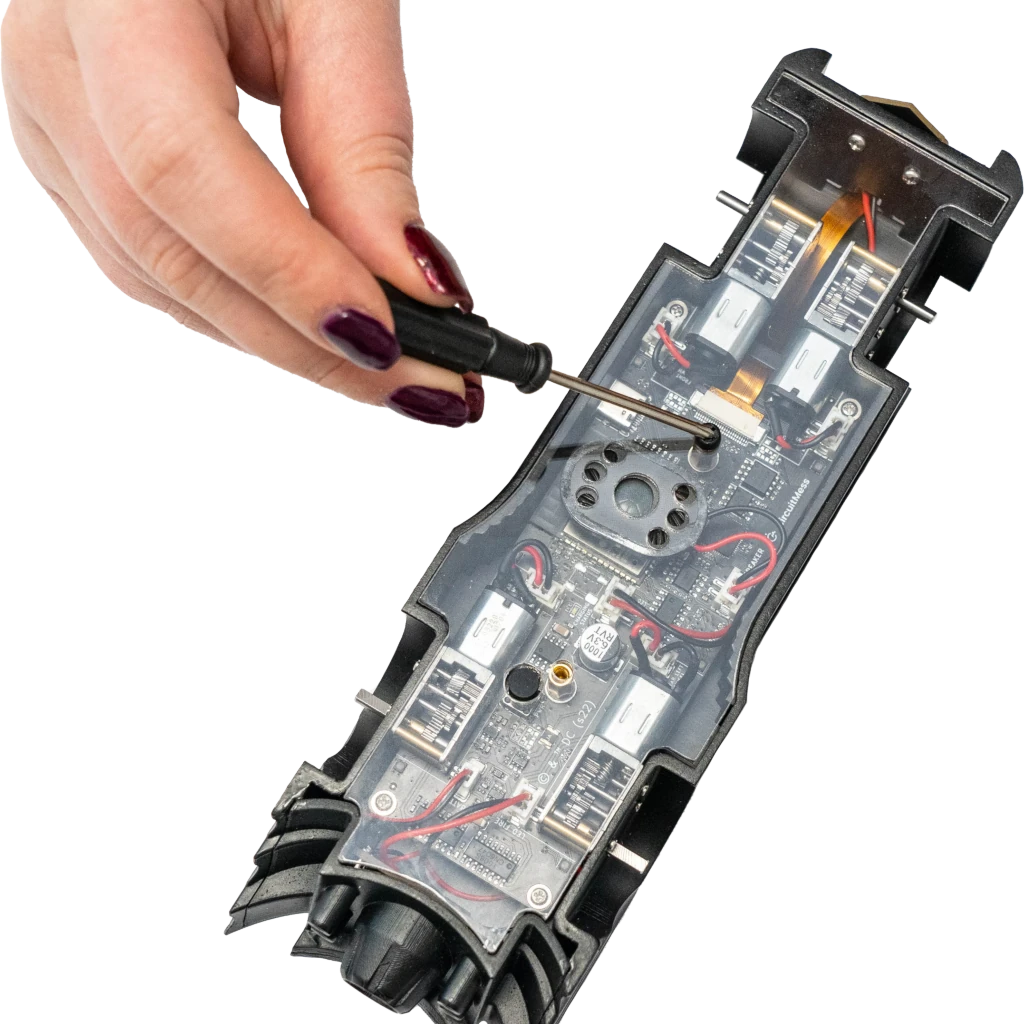
#2
Drive around autonomously or take control with the included controller

#3
Code your own apps and functions

Easy-to-follow instructions
Anatomy guide
Learn about parts that make Batmobile work
Build guide
Step–by–step guide with 100+ photos
Usage guide
Tips & tricks on how to use Batmobile
Coding guide
Beginner–friendly with detailed instructions
Learn coding the Super Hero way
Batmobile can be programmed using CircuitBlocks; our beginner–friendly coding app.
Creating a custom light show or a custom sequence of moves is as easy as dragging and dropping colorful blocks in our code editor.
Watch your code come to life!
CircuitMess Batmobile™ has lots of tech
What’s in the box?
- Ball for tracking
- Screwdriver
- Four electromotors with gearboxes and wires
- Tracking cards
- USB–C cable for charging and programming the device
- Batcontroller’s PCB and Li–Po battery
- Acrylic casings for Batcontroller
- Speaker
- Four wheels
- Acrylic casing for Batmobile™
- Batmobile™’s injection molded plastic chassis
- Batmobile™’s motherboard and Li–Po battery
- LCD Display
- Headlights board
- Camera with a ribbon cable
- Fire board with red LEDs
- Six pushbuttons
- Four spacers
- Eight black bolts for Batcontroller
- Small screws
- Six bigger screws
- Two black bolts for Batmobile™
- Two golden spacers
- Switch cap
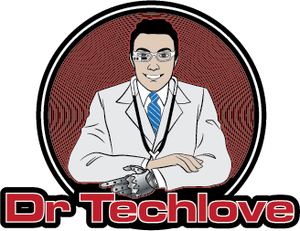

 or 4 payments of
or 4 payments of 





